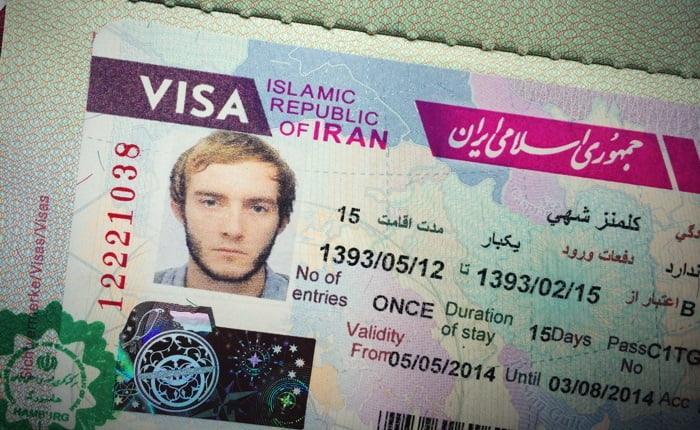How to apply for Iran e-visa
How to apply for Iran e-visa
The Ministry of Foreign Affairs of Iran (MFA) has launched a digital visa system, called the E-visa, as a way of boosting tourism. Tourists who wish to visit Iran can apply for a visa through the following link by entering all the required information and receive a visa application reference number. Living in Tehran is your partner and will be happy to answer questions from the list below.
(Since the visa application process is online, your email address will be required and authenticated throughout the process.)
How to apply for Iran e-visa?
Electronically submitting your online application is the FIRST STEP in the visa application process. Some visa applicants will need to attend a visa interview, though some applicants may qualify for a visa without interview. You will be notified by email.
To complete the visa application, please pay deep attention to the following …
To complete the visa application, please pay deep attention to the following:
- When you are ready, click on the button labeled “Start a Visa Application” below. Please make sure to have your passport, information about other I.R.Iran visas you have had, if any, and any other documents relevant to your intended travel to the Iran ready. You will need information in those documents as you fill out the application.
- Follow the instructions on each page. Make sure you answer all the questions—if you do not, your application may not be accepted.
- Your answers must be in English and must use the English alphabet. That means you cannot use letters like ñ, é, ü, or ç. For example, instead of writing “São Paulo,” write “Sao Paulo.”
- When you are finished answering all the questions, the program will let you check your answers to make sure they are correct. Please re-read them carefully so you do not make mistakes.
- Once you have checked your answers, you can submit your application. When you do, you will see an email verification page on your screen where you should enter a verification code. If you are not receive an email containing the verification code, resend verification code. Please pay attention to your email address. You can edit the email address, if you can not access to given email address or it is wrong.
- By completing email address verification process, you will see a confirmation page on your screen with a barcode. Please print this page by clicking on print button and write down the Tracking Code displayed on the page. To check your application status, you will need this Tracking Code to continue your application.
Common Errors:
Please be sure you review your application in order to avoid common errors in the following requested information areas:
- Visa type requested;
- Your Nationality;
- Current home address;
- Your Image requirements;
- The embassy or Consulate where you plan to receive your visa.
NOTE:
If you do not complete the email verification process within 3 days, your application will expire and you will have to start over.
Needed Documents
You should have the following documents available while you complete your online visa application:
- Passport
- Travel itinerary, if you have already made travel arrangements.
- Résumé or Curriculum Vitae – You may be required to provide information about your current and previous education and work history.
- Digital personal photo in accordance with the requirements announced
- Digital image of your passport in accordance with the requirements announced
- Other Information – Some applicants, depending on the intended visa types, will be asked to provide additional information when completing online visa application.
Start a Visa Application
If you have the following items ready, click on the button below to apply.
- Determine the type of visa required
- Preparation of required documents such as passport
- Digital personal photo in accordance with the standard announced
- Digital image of your passport (first page) in accordance with the standard announced
Things that you should know before applying for visa:
- Persons who may have dual nationality should announce their nationality based on the travel documents/passport that they wish to carry.
- In case nationality printed on visa is incompatible with nationality printed on passport, visa will be null and void.
- An applicant may not be granted visa unless his/her passport is valid for at least six months.
- Please make sure the photo you wish to upload meets all the requirements.Photo Standard Guide
- Please make sure the passport copy you wish to upload meets all the requirements. Passport Copy Standard Guide
Excluded Citizenship from Iran e-visa
Based on mutual agreement within the framework of international rules and regulations, citizens of some countries are exempt from applying for a visa to enter Iran. They include the citizens of the Republic of Azerbaijan, Bolivia, Turkey, Syria, Lebanon, Georgia, Armenia, Venezuela, Egypt, Malaysia and China.